Cloud computing has revolutionized the way we store and manage data, offering flexibility and convenience. However, to make the most out of your cloud experience, it’s important to use it effectively. Here are some smart tips to help you boost your cloud experience and ensure you’re getting the most value from your cloud services.
Choose the Right Cloud Service
Selecting the right cloud service is crucial for optimizing your experience. There are various types of cloud services, including public, private, and hybrid clouds. Public clouds are great for general use and scalability, while private clouds offer more control and security for sensitive data. Hybrid clouds combine both, allowing you to customize based on your needs. Evaluate your requirements and choose a cloud service that fits your needs best.
Organize Your Data Efficiently
Keeping your data organized in the cloud can save you time and reduce stress. Create a clear folder structure and use descriptive names for files and folders. Most cloud services offer features like tagging and categorizing, which can further help in organizing and finding your data quickly. Regularly review and clean up unnecessary files to maintain an organized cloud environment.
Utilize Automated Backups
Automated backups are a key feature of cloud services that can prevent data loss. Set up regular backups to ensure that your data is consistently saved and can be restored in case of an issue. Most cloud services allow you to schedule backups according to your preferences, so take advantage of this to keep your data safe without manual effort.
Implement Strong Security Measures
Security is a top concern when using cloud services. Use strong, unique passwords for your cloud accounts and enable two-factor authentication for added protection. Regularly review your security settings and access permissions to ensure that only authorized individuals can access your data. Many cloud services also offer encryption options to protect your data both in transit and at rest.
Take Advantage of Collaboration Tools
Cloud services often come with built-in collaboration tools that can enhance teamwork and productivity. Features like shared folders, real-time document editing, and communication tools make it easier to work with others. Familiarize yourself with these tools and use them to streamline collaboration and improve efficiency.
Optimize Storage Usage
To make the most of your cloud storage, regularly monitor your usage and optimize how you store data. Use tools provided by your cloud service to analyze storage consumption and identify areas where you can reduce excess or duplicate files. Consider upgrading your storage plan if needed, but ensure you’re using your current space effectively before making changes.
Leverage Cloud Integration
Cloud services often integrate with other applications and tools you use, such as email, productivity apps, and project management software. Take advantage of these integrations to create a seamless workflow and reduce the need for manual data transfers. Integrating your cloud service with other tools can enhance efficiency and streamline your tasks.
Regularly Review and Update Your Cloud Strategy
Your cloud needs may change over time, so it’s important to regularly review and update your cloud strategy. Assess whether your current cloud services still meet your needs, and adjust your plan or storage capacity as required. Staying up-to-date with new features and advancements can also help you make the most of your cloud experience.