Confused about what type of laptop you should purchase? We get how daunting the process can be, and navigating the manufacturer’s websites alone can get pretty difficult. So, this article will help you make an informed decision about what kind of laptop would be the best fit for you. We explain every major laptop-related jargon for you to understand things on a practical level.
Choose Your Operating System
Before you start looking at laptops, you must consider what operating system will work the best for you. Once you think about what software and operating system you need, you can choose the hardware. Here are the four primary computer operating systems you need to know about:
Windows: If you use Microsoft apps such as Access, Outlook, or MS Office, a laptop with Windows OS is your best pick. Compared to other operating systems, Windows laptops have a wider range.
macOS: If you’ve never used a laptop before, Apple’s macOS makes it easier to navigate things. But if you don’t own an iPhone or iPad, then a Macbook may not be the best choice as the OS is tightly linked with the company’s hardware.
Chrome OS: Laptops with Chrome OS are not as powerful but certainly count as one of the cheaper alternatives. This is a suitable operating system if you do most of your work in a web browser.
Linux: This operating system can be installed on any kind of laptop hardware. The only disadvantage is that it can’t run popular apps such as Adobe’s Creative Suite or MS Office.
Processor Names (CPUs)
The CPU or chip is made by two companies: AMD and Intel. If you’re a gamer or professional video editor, you may want to opt for AMD since it can perform graphics-intensive tasks better. On the other hand, both Intel and AMD perform similarly when it comes to editing documents or browsing the web.
Graphics Card
You may prefer a discrete graphics card if you’re a video editor or gamer. A majority of the graphics cards you’ll find in the market are made by Nvidia or AMD. The Nvidia graphics cards are usually paired with Intel-based laptops, while AMD’s GPU line is known as Radeon.